

QR Safe is an Android app that scans QR codes and verifies URLs before you visit them, protecting you from phishing attacks and malicious websites.
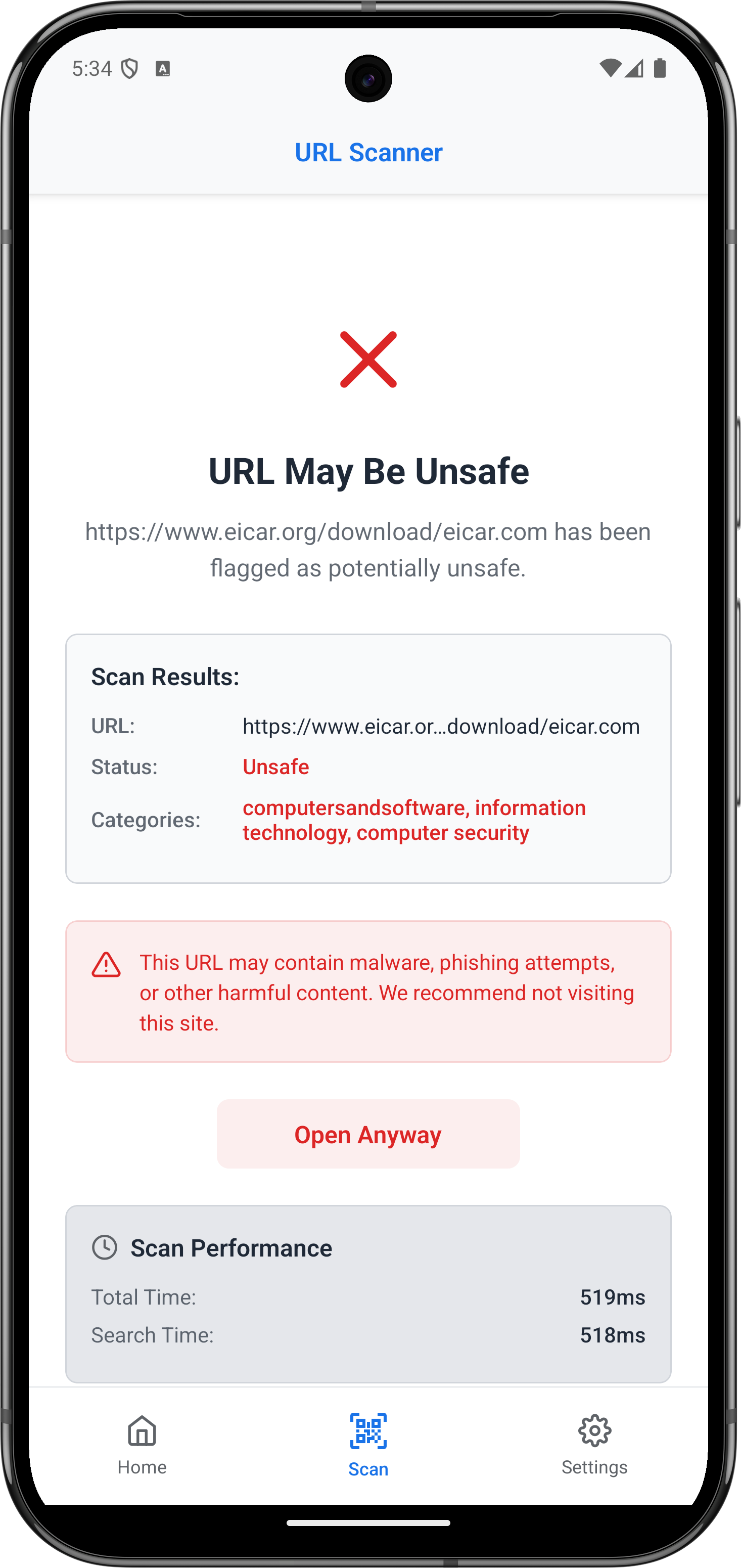
Quickly scan QR codes with your device camera
Check URLs against VirusTotal's database of threats
Identify suspicious URL patterns and potential phishing attempts
Get comprehensive security information about scanned URLs
Open safe links directly in your preferred browser
Keep track of your recently scanned URLs
Download the QR Safe app from the Google Play Store
Visit VirusTotal.com and sign up for a free account.
Open QR Safe and follow these steps:
Return to the home screen and start scanning QR codes! QR Safe will check each URL before you visit it.
No, QR Safe is currently only available for Android devices. This is due to iOS limitations with QR code handling that would make the app's functionality difficult to implement.
QR Safe uses VirusTotal's powerful security database to check URLs for threats. The API key allows the app to communicate with VirusTotal's services. Your API key is stored securely on your device only.
No, QR Safe requires an internet connection to scan URLs effectively. The app uses both local heuristic analysis and VirusTotal's online database to provide the best security assessment.
QR Safe values your privacy. The only data that leaves your device is the URL being scanned, which is sent to VirusTotal for analysis. Your API key is never used for any purpose other than scanning URLs.
QR Safe adds an extra security step before opening a URL from a QR code, but this typically takes only a few seconds. The peace of mind from knowing a link is safe before visiting it is worth the brief wait.
QR Safe can detect various threats including phishing attempts, malware distribution sites, deceptive domains, typosquatting, and other malicious URLs. It uses both VirusTotal's comprehensive database and built-in heuristic analysis.